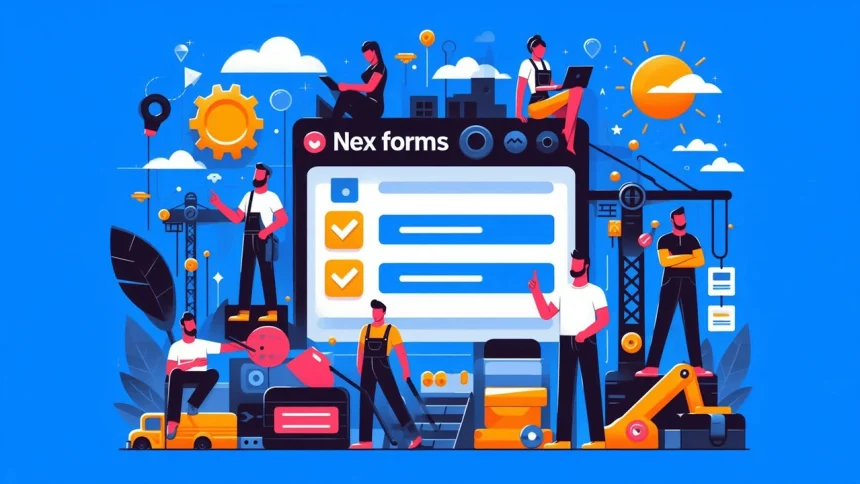NEX-Forms WordPress Plugin Installation Guide
Download the Plugin: Start by downloading the NEX Forms WordPress Form Builder plugin from the official website or WordPress Plugin Directory.
Contents
Upload and Activate: In your WordPress dashboard, go to Plugins > Add New, click Upload Plugin, and upload the NEX Forms .zip file. Click Activate Plugin once installed.
Access NEX Forms: After activation, you’ll see a NEX Forms tab on your WordPress dashboard menu. From here, you can access form-building features and settings.
Basic Customization
- Choose a Template: NEX Forms provides various templates that make it easy to get started. Select a template suitable for your needs or create a new form from scratch using the drag-and-drop form builder WordPress interface.
- Add Fields: Use the easy form creation tool to add fields by simply dragging them into the form layout. You can customize fields for specific purposes, including text fields, dropdowns, checkboxes, and more.
- Configure Form Settings: Navigate to Form Settings for options like email notifications, redirect URLs, and form submission settings. This level of customization ensures you have professional WordPress forms tailored to your needs.
- Enable Conditional Logic: One of the advanced form options in NEX Forms is conditional logic. This feature allows you to set up rules for showing or hiding specific fields based on user responses, enhancing user experience.
- Adjust Form Appearance: Customize your form’s appearance under Form Styling. You can change colors, fonts, and layouts to match your website’s design, making it easy to create customizable WordPress forms that align with your brand.
- Responsive Form Design: Ensure your form is optimized for mobile by previewing it on different devices. NEX Forms is a responsive form creator, meaning all forms will adjust to fit screens of any size, essential for user engagement.
Advanced Customization
- Multi-Step Forms: For more complex forms, use the multi-step form feature. This advanced form option lets you divide forms into sections, reducing user overwhelm and improving completion rates.
- A/B Testing: To optimize performance, consider running A/B tests on different form versions to identify the most effective layout and content. Platforms like Optimizely can support A/B testing, helping refine professional WordPress forms for maximum conversions.
- Add Custom CSS: For deeper customization, use custom CSS to style your form elements further. This option allows you to create truly unique customizable WordPress forms that stand out on your site.
- Integrations: NEX Forms can integrate with other tools like email marketing services or CRMs. Set up these integrations to automate tasks and streamline data collection from form submissions.