The Slider Revolution WordPress plugin is a powerful tool that allows users to create stunning and dynamic sliders for their websites. In this article, we will provide a step-by-step guide on how to use and install the Slider Revolution plugin in WordPress. We will also cover some essential features, customization options, and key benefits of this popular plugin.
Understanding the Slider Revolution WordPress Plugin:
The Revolution Slider WordPress plugin is a feature-rich and highly customizable tool for creating beautiful sliders, carousels, and even entire websites. It offers an intuitive drag-and-drop interface, allowing users to effortlessly design and animate their sliders. This plugin is compatible with any WordPress theme and offers a wide range of preset templates and slide types to choose from.
Installing the Slider Revolution Plugin:
To install the Revolution Slider WordPress plugin, follow these steps:
a) Purchase and download the Slider Revolution plugin from a reputable vendor.
b) Log in to your WordPress dashboard and navigate to “Plugins” > “Add New.”
c) Click on the “Upload Plugin” button and select the downloaded plugin file.
d) Install and activate the plugin.
Creating Your First Slider:
Once the Slider Revolution WordPress plugin is activated, you can start creating your first slider:
a) In the WordPress dashboard, find the “Slider Revolution” tab and click on “Create New Slider.”
b) Choose a template or start from scratch.
c) Customize the appearance, add slides, and configure various settings.
d) Use the drag-and-drop functionality to add layers, images, videos, and animations to your slides.
e) Preview your slider and save the changes.
Customization Options and Advanced Features:
The Slider Revolution plugin offers a wide range of customization options and advanced features, including:
a) Animations and transitions: Apply stunning visual effects to your sliders, including parallax, Ken Burns, and 3D rotations.
b) Media layers: Embed images, videos, and social media feeds into your slides.
c) Caption and content management: Add text overlays, buttons, and dynamic content to enhance user engagement.
d) Navigation and controls: Customize navigation elements, such as arrows, bullets, and thumbnails.
e) Responsive design: Ensure your sliders adapt seamlessly to different screen sizes and devices.
f) Integrations: With dedicated add-ons, you can integrate Slider Revolution with popular WordPress plugins like WooCommerce and Yoast SEO.
Optimizing Performance and Usability:
To optimize the performance and usability of your sliders created with Slider Revolution:
a) Optimize image sizes and compress them for faster loading times.
b) Use lazy loading to delay the loading of images until they are needed.
c) Minimize the number of slides and layers to reduce server load and improve user experience.
d) Regularly update the Slider Revolution plugin to benefit from the latest features and security patches.
Slider Revolution Plugin Free Download:
The Slider Revolution WordPress plugin provides an easy-to-use yet powerful solution for creating engaging and visually appealing sliders for your WordPress website. Its extensive customization options, advanced features, and seamless integration with WordPress make it a popular choice among website owners. By following the steps outlined in this article, you’ll be on your way to mastering this versatile plugin and creating stunning sliders that captivate your audience.

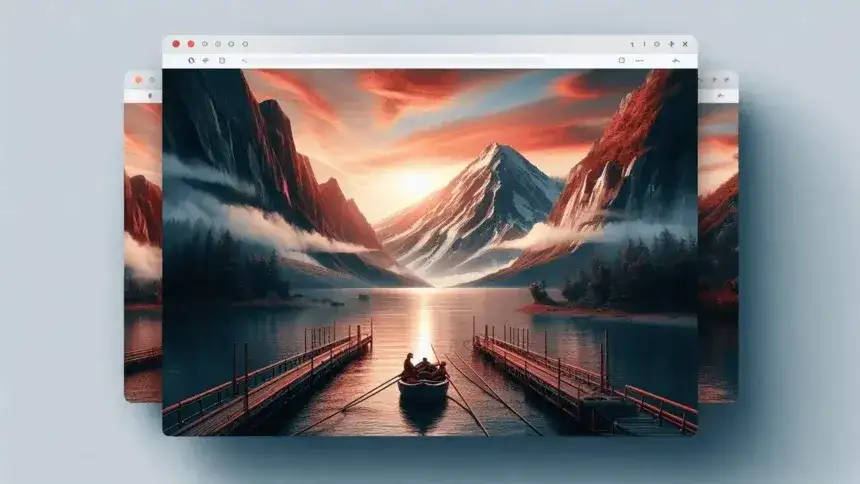







Getting this while uploading addons or templates : zip file contains illegal files , also not able to install them please help
Do not install addons or templates through slider revolution dashboard. Install it on plugin folder and activate then configure on slider revolution settings.
greate
Thanks, I’m glad you think so! Anything specific you found particularly great?
licence key doesn’t work
Just register, no need key
template folder link no longer available??
New Templates Pack Updated With New Link.
best site best themes & plugins. Thanks I use this site so much for my needs. and it always fullfilled my needs. I was searching 3 days something. At last I found it here. thanks to admin.
Do not install version 6.7.25; since installing this plugin, it has broken all thirteen of my websites.
Slider Revolution v6.7.25 causes fatal error on websites, install previous version only. install at your own risk, this would bring down your site. wait until the next version, there is an issue here… DONT INSTALL
Is it not to install?