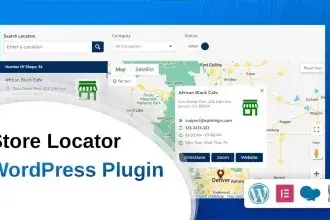If you’re a WordPress user looking to enhance your email marketing efforts, Mailster is your go-to solution. With its easy setup, custom templates, and segmentation features, Mailster simplifies the process of creating and sending engaging newsletters. The analytics dashboard allows you to track performance, while automation features help you schedule campaigns and autoresponders. Whether you’re a blogger, business owner, or marketer, Mailster empowers you to connect with your audience effectively. Download Mailster Newsletter Plugin today and take your email campaigns to the next level! 🚀
Getting Started with Mailster Email Newsletter Plugin
- Installation: Head to your WordPress dashboard, navigate to Plugins > Add New, and search for “Mailster.” Install and activate the plugin.
- Configuration: Once activated, go to the Mailster settings. Set up your sender email, configure SMTP (if needed), and explore customization options.
- Create Your First Campaign:
- Click on Mailster > Campaigns.
- Hit “New Campaign” and choose a template or start from scratch.
- Craft your newsletter content using the drag-and-drop editor.
- Segment your audience based on tags or lists.
- Opt-In Forms:
- Create eye-catching subscription forms using Mailster’s built-in tools.
- Place them strategically on your website to capture leads.
- Automation:
- Set up autoresponders for welcome emails, abandoned carts, or post-purchase follow-ups.
- Automate your email sequences to engage subscribers.
- Analytics Dashboard:
- Monitor open rates, click-through rates, and conversions.
- Optimize your campaigns based on data insights.
Remember, Mailster simplifies email marketing, so dive in and explore its features! 📧✨
Creating Opt-In Forms
Let’s delve into the essential aspect of Creating Opt-In Forms using the Mailster Email Newsletter Plugin. Here’s how you can effectively set up opt-in forms to capture leads:
- Design Eye-Catching Forms:
- Within Mailster, explore the form builder. Craft visually appealing subscription forms that align with your website’s design.
- Use attention-grabbing colors, clear call-to-action buttons, and concise copy to encourage sign-ups.
- Placement Matters:
- Strategically position your opt-in forms:
- Homepage: Place a form prominently on your homepage.
- Blog Posts: Add forms within relevant blog posts.
- Exit-Intent Popups: Trigger a form when users are about to leave your site.
- Sidebar Widgets: Utilize the sidebar for a subtle form.
- Strategically position your opt-in forms:
- Segmentation Options:
- Mailster allows you to segment subscribers based on interests, behavior, or demographics.
- Create different forms for specific segments (e.g., newsletter subscribers, product updates, freebies).
- Incentives and Value Propositions:
- Offer something valuable in exchange for email addresses:
- Ebooks: Provide a free downloadable ebook.
- Discount Codes: Offer a discount on their first purchase.
- Exclusive Content: Promise exclusive content or early access.
- Offer something valuable in exchange for email addresses:
- Mobile Responsiveness:
- Ensure your forms look great on mobile devices.
- Test responsiveness and adjust design elements accordingly.
Remember, a well-designed opt-in form can significantly boost your subscriber base and enhance your email marketing efforts! 📧✨
Drag-and-Drop Email Editor
Drag-and-Drop Email Editor feature within the Mailster Email Newsletter Plugin. This intuitive editor empowers you to create stunning newsletters without any coding expertise. Here’s how it works:
- User-Friendly Interface:
- The drag-and-drop editor provides a visual canvas where you can arrange content blocks effortlessly.
- No need to tinker with HTML or CSS; simply drag elements into place.
- Customization Options:
- Customize your email layout by adjusting column widths, font styles, colors, and images.
- Add headers, footers, and social media icons seamlessly.
- Content Blocks:
- Choose from pre-designed content blocks: text, images, buttons, dividers, and more.
- Arrange them in any order to create a cohesive newsletter.
- Responsive Design:
- The editor ensures your emails look great on both desktop and mobile devices.
- Preview how your design adapts to different screen sizes.
- Personalization:
- Insert dynamic fields (e.g., recipient’s name) using placeholders.
- Tailor content based on subscriber data.
Remember, the drag-and-drop email editor streamlines your newsletter creation process, allowing you to focus on engaging content! 📧✨
Autoresponders and Email Automation
Autoresponders and Email Automation feature within the Mailster Email Newsletter Plugin. This powerful functionality streamlines your communication with subscribers. Here’s how it works:
- Welcome Emails:
- Set up an automated welcome email for new subscribers. Introduce your brand, provide valuable content, and encourage engagement.
- Personalize these emails to make recipients feel valued.
- Abandoned Cart Recovery:
- If you run an e-commerce site, use Mailster to send automated emails to users who abandoned their carts.
- Remind them of the items left behind and offer incentives (e.g., discounts) to complete the purchase.
- Drip Campaigns:
- Create a series of emails that gradually nurture leads. For instance:
- Day 1: Welcome email
- Day 3: Educational content
- Day 7: Product showcase
- Day 14: Limited-time offer
- Create a series of emails that gradually nurture leads. For instance:
- Birthday and Anniversary Emails:
- Celebrate special occasions by sending personalized emails. Wish subscribers a happy birthday or acknowledge their subscription anniversary.
- Event-Based Triggers:
- Automate emails based on user actions:
- Completed a purchase
- Clicked a specific link
- Signed up for a webinar
- Automate emails based on user actions:
- Segmentation Rules:
- Use segmentation criteria (e.g., location, behavior, interests) to trigger specific emails.
- Tailor content to different audience segments.
Remember, with Mailster’s autoresponders and automation, you can engage subscribers at the right time, enhancing your overall email marketing strategy! 📧✨
Integration with Other Plugins
Integration with Other Plugins feature within the Mailster Email Newsletter Plugin. This powerful functionality allows you to seamlessly connect Mailster with other WordPress plugins, enhancing your overall email marketing strategy. Here’s how it works:
- WooCommerce Integration:
- If you run an online store using WooCommerce, Mailster can integrate effortlessly.
- Send personalized product recommendations, order confirmations, and abandoned cart recovery emails.
- Contact Form Plugins:
- Connect Mailster to popular contact form plugins like Contact Form 7 or WPForms.
- Automatically add subscribers who fill out your forms to your Mailster lists.
- Membership Plugins:
- If you manage a membership site, integrate Mailster with plugins like MemberPress or Restrict Content Pro.
- Send exclusive content updates, renewal reminders, and personalized offers to your members.
- Event Plugins:
- For event organizers, Mailster can work seamlessly with event plugins such as The Events Calendar.
- Send event invitations, reminders, and post-event follow-ups.
- Social Media Plugins:
- Leverage social media plugins like Social Warfare or Easy Social Share Buttons.
- Encourage subscribers to share your newsletters on their social channels.
Remember, Mailster’s integration capabilities allow you to create a cohesive ecosystem, maximizing the impact of your email campaigns! 📧✨
Mailster Analytics Dashboard
Mailster Analytics Dashboard, a crucial tool for tracking the performance of your email campaigns. Here’s what you need to know:
- Overview:
- The dashboard provides an at-a-glance summary of key metrics.
- Monitor metrics like open rates, click-through rates, and conversion rates.
- Campaign Insights:
- Dive deeper into individual campaigns:
- Email Opens: Understand how many recipients opened your emails.
- Clicks: Track which links within your emails received the most clicks.
- Bounce Rate: Identify undeliverable emails.
- Unsubscribes: Keep an eye on subscriber attrition.
- Dive deeper into individual campaigns:
- Segment Performance:
- If you’ve segmented your audience (e.g., by interests or demographics), analyze how different segments engage with your emails.
- Adjust your content based on segment-specific insights.
- A/B Testing:
- Run A/B tests to compare different elements (subject lines, content, CTAs).
- The dashboard reveals which version performs better.
- Conversion Tracking:
- Set up conversion tracking to measure specific actions (e.g., purchases, sign-ups) resulting from your emails.
- Understand the impact of your campaigns on business goals.
Remember, the Mailster Analytics Dashboard empowers data-driven decision-making, helping you refine your email strategy for optimal results! 📊🚀
Pricing and Unique Selling Proposition
Pricing and Unique Selling Proposition of the Mailster Email Newsletter Plugin. These aspects play a crucial role in helping users decide whether to invest in this powerful WordPress plugin:
- Pricing:
- Mailster offers flexible pricing plans to cater to various user needs:
- Free Version: Start with the free version to explore basic features.
- Premium Plans: Unlock advanced functionalities by subscribing to premium plans. These often include unlimited subscribers, priority support, and additional integrations.
- Lifetime Licenses: Some users prefer one-time payments for lifetime access.
- Mailster offers flexible pricing plans to cater to various user needs:
- Unique Selling Proposition (USP):
- User-Friendly Interface: Mailster’s intuitive design ensures that even beginners can create professional newsletters effortlessly.
- Custom Templates: Stand out with beautifully designed email templates or create your own from scratch.
- Segmentation and Personalization: Target specific audiences based on interests, behavior, or demographics. Personalize content for higher engagement.
- Automation: Set up autoresponders, drip campaigns, and event-triggered emails.
- Analytics Dashboard: Gain insights into campaign performance and optimize accordingly.
Remember, Mailster combines affordability, ease of use, and powerful features, making it an excellent choice for WordPress users seeking effective email marketing solutions! 📧✨