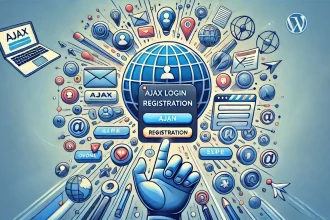In the ever-evolving digital landscape, ensuring the security of your WordPress website is paramount. With cyber threats becoming increasingly sophisticated, safeguarding your online presence has never been more crucial. Fortunately, there’s a powerful tool at your disposal: the Hide My WP Ghost Plugin.
Hide My WP Ghost Plugin is a robust security solution that helps protect your WordPress site from a wide range of potential threats, including hackers, malware, and vulnerabilities. In this article, we’ll delve into the features that make this plugin a standout choice, walk you through the step-by-step setup process, and discuss essential WordPress security measures.
Exploring WP Ghost Plugin Features
- Advanced Intrusion Detection : Hide My WP Ghost Plugin employs cutting-edge technology to detect and thwart intrusion attempts. It monitors your site for suspicious activity and immediately takes action to prevent unauthorized access.
- Robust Firewall Protection : With a built-in firewall, the plugin acts as a barrier between your site and potential threats. It filters out malicious traffic, ensuring your website remains secure.
- Obscures WordPress Fingerprint : One of the standout features of this plugin is its ability to obscure the fingerprint of your WordPress site. It masks common paths and URLs, making it difficult for hackers to identify vulnerabilities.
- Anti-SQL Injection and XSS Protection : Hide My WP Ghost Plugin provides protection against SQL injection and cross-site scripting (XSS) attacks, two common methods employed by hackers to compromise websites.
- Stealth Mode : The plugin offers a “stealth mode” that hides the fact that you’re using WordPress. This feature enhances your site’s security by making it less appealing to potential attackers.
Step-by-Step Setup Guide
Setting up Hide My WP Ghost Plugin is a straightforward process. Follow these steps to secure your WordPress site effectively:
- Purchase and Install the Plugin : Start by purchasing the plugin from a trusted source. After the purchase, download the plugin and install it on your WordPress website.
- Activate the Plugin : Once the plugin is installed, activate it from your WordPress dashboard. You’ll receive a license key that you’ll need to enter during the activation process.
- Configure the Settings : Access the plugin’s settings and configure them to suit your specific needs. You can customize features such as the firewall, obscurity settings, and stealth mode.
- Run a Security Scan : Perform a security scan to identify any existing vulnerabilities or issues on your website. The plugin will guide you on how to address these concerns.
- Regularly Update the Plugin : To ensure the highest level of security, keep the Hide My WP Ghost Plugin up to date by installing the latest updates and patches.
WordPress Security Measures and Best Practices
While Hide My WP Ghost Plugin offers robust protection, it’s essential to complement it with best security practices:
- Regular Backups : Frequently back up your website to safeguard your data. In the event of a security breach, having a backup ensures you can quickly restore your site.
- Strong Passwords : Use strong, unique passwords for your WordPress admin and database access. Avoid using default usernames like “admin.”
- Plugin and Theme Updates : Regularly update your plugins and themes to patch security vulnerabilities. Use only reputable plugins and themes from trusted sources.
- Two-Factor Authentication (2FA) : Implement 2FA to add an extra layer of security to your login process. This requires users to provide a second authentication method, such as a one-time code sent to their mobile device.
- Regular Security Audits : Perform routine security audits to identify and address vulnerabilities. Tools like Hide My WP Ghost Plugin can assist in this process.
Downloading Hide My WP Ghost Plugin
Securing your WordPress website has never been easier. To download Hide My WP Ghost Plugin and benefit from its features, visit the official website or a trusted plugin repository. Remember to purchase a legitimate license for ongoing updates and support.
Protecting Your WordPress Site Effectively
With Hide My WP Ghost Plugin in place and a solid understanding of WordPress security best practices, you’ll be well-prepared to protect your website effectively. Hackers and malicious actors will find it challenging to compromise your site, and you can focus on growing your online presence with confidence.
Comparing Hide My WP Ghost Plugin with Alternatives
While Hide My WP Ghost Plugin is a powerful security tool, it’s essential to evaluate it against alternatives to determine the best fit for your specific needs. Consider factors such as features, ease of use, and ongoing support when making your decision. Your website’s security is an investment, and choosing the right solution is paramount to its success.
Frequently Asked Questions & Conclusions
-
Is Hide My WP Ghost Plugin free?
No, Hide My WP Ghost Plugin is a premium security solution that offers advanced features and support. You can purchase a license for ongoing updates and protection.
-
What are the alternatives to Hide My WP Ghost Plugin?
There are several alternatives to Hide My WP Ghost Plugin, including Wordfence, Sucuri, iThemes Security, and All In One WP Security & Firewall. Each has its own set of features and benefits.
-
How to configure Hide My WP Ghost Plugin?
Configuring Hide My WP Ghost Plugin is a straightforward process. After installation, access the settings from your WordPress dashboard and follow the step-by-step guide provided by the plugin.
-
Does WP Ghost Plugin work with all WordPress themes?
Yes, Hide My WP Ghost Plugin is designed to work with most WordPress themes. It’s compatible with a wide range of themes and should function seamlessly with your website.
-
Are there any known vulnerabilities with Hide My WP Ghost Plugin?
Hide My WP Ghost Plugin is regularly updated to address security vulnerabilities. It’s essential to keep the plugin up to date to maintain a high level of security for your website.
In conclusion, Hide My WP Ghost Plugin is a reliable and effective choice for fortifying your WordPress site’s security. By exploring its features, following the step-by-step setup guide, and implementing best security practices, you can create a robust defense against potential threats. Download the plugin, protect your website, and enjoy peace of mind as you navigate the digital landscape.